Enhanced conversions is a feature aimed at improving the accuracy of your conversion measurements and enabling more effective bidding. It augments your existing conversion tags by securely transmitting hashed first-party conversion data from your website to Google. This feature employs a secure one-way hashing algorithm, SHA256, to hash your first-party customer data, such as email addresses, ensuring privacy before sending it to Google.
Get started with enhanced conversions quickly and easily using Google Tag Manager, the Google tag, or the Google Ads API.
How it works:
- Customer Takes Action: Imagine a visitor completing a purchase or signing up on your website. During this process, you might collect their information (email, etc.).
- Data Gets Anonymized: To ensure privacy, this data is scrambled using a special code (like a super-secure password) before being sent to Google.
- Enhanced Measurement: Google uses this anonymous data to create a better connection between the ad a customer clicked and their website action. This gives you a clearer picture of what’s working in your campaigns.
The specific way this data is used depends on the type of enhanced conversions you choose, but the overall goal is to give you more accurate insights.
Enhanced conversions for web
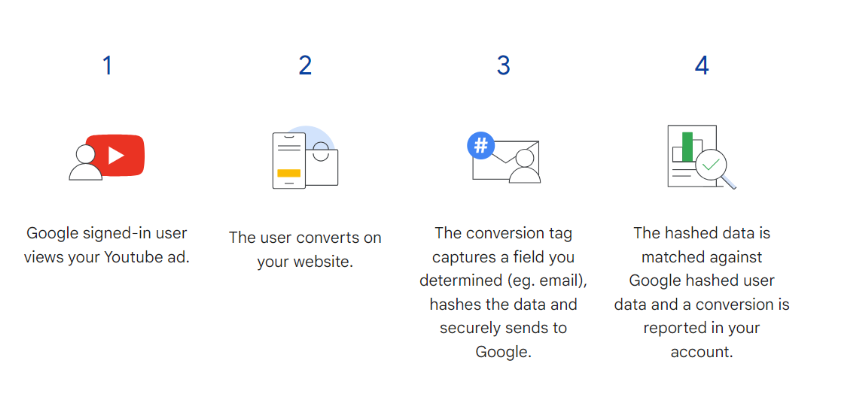
In the process of enhancing web conversions, your conversion tracking tags capture first-party customer data like email addresses, names, home addresses, or phone numbers. This data is hashed and transmitted to Google, retaining its hashed form. Subsequently, it’s utilized to correlate your customers with Google accounts that were logged in during their interaction with your ads.
Advantages:
- Retrieve conversions that might have gone unmeasured otherwise.
- Enhance bidding optimization with richer data insights.
- Maintain privacy integrity through the hashing of first-party customer data
Setup Enhanced Conversions for web
You have three options to set up enhanced web conversions:
- Google Tag Manager
- The Google tag
- Google Ads API
Enhanced conversions for leads

You have the option to upload or import conversion data into Google Ads utilizing first-party customer data gathered from your website lead forms. Enhanced conversions for leads streamline this process without necessitating modifications to your lead forms or CRM systems for receiving Google Click IDs (GCLIDs). Instead, it leverages existing lead data such as email addresses to gauge conversions.
Advantages:
- Simplified Setup: Configuration is managed entirely within your Google Ads account.
- Improved Performance: Optimize campaigns towards sales and transactions occurring beyond your website.
- Versatility: Implement via Google tags or Google Tag Manager.
For those preferring GCLID-based conversion tracking, the conventional GCLID-based upload method remains accessible.
Set up enhanced conversions for leads
Set up enhanced conversions for leads in 4 ways:
- Google Tag Manager
- The Google tag
- Lead form ads:
- Google Ads API
Source:Google



